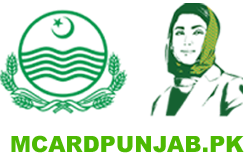Are you looking to confirm your eligibility and payment status for the Benazir Kafalat Program? This essential financial aid, now offering a new installment of Rs. 13,500, provides much-needed relief for families in need. In this guide, we’ll explain the simplest methods to check your payment status via SMS using your CNIC in 2025.
Whether you’re a first-time recipient or just curious about updates to your registration, this guide will help you navigate the process effortlessly.
Why It’s Important to Check Your Benazir Kafalat Payment Status
The Benazir Kafalat Program is a lifeline for countless families across Pakistan. Ensuring you’re aware of your payment status helps you stay ahead, especially when financial assistance is crucial for meeting daily needs.
Knowing your status is not just convenient; it’s practical. You can avoid unnecessary trips to BISP (Benazir Income Support Program) offices or collection centers if your payment is not yet ready. This proactive approach also ensures you have the right documents prepared when it’s time to collect your payment.
Step-by-Step Guide to Check Benazir Kafalat 13500 Payment via SMS
The SMS method is one of the easiest ways to check your payment status. Here’s how to do it:
Step 1: Prepare Your CNIC Number
Before you send the SMS, ensure your CNIC (Computerized National Identity Card) number is ready. It must be a 13-digit number without any dashes or spaces. For instance:
- Correct format: 4220112345671
- Incorrect format: 42201-1234567-1
Step 2: Send an SMS to 8171
- Open your phone’s messaging app.
- Type your 13-digit CNIC number into the message body.
- Send it to the official 8171 number.
Step 3: Wait for the Reply
Within a few seconds, you’ll receive an SMS containing details about your payment status. This reply may include:
- Confirmation of your eligibility for the Rs. 13,500 payment.
- Information about whether your application is still under verification.
- If approved, details of your payment schedule.
Step 4: Troubleshooting – What If You Don’t Receive a Reply?
If you don’t get a response to your SMS, don’t worry. Here are a few possible reasons:
- Application Under Verification: It may take 7–10 days for your application to be processed.
- Incorrect Mobile Number: Ensure the mobile number you’re using matches the one linked to your CNIC.
- Network Issues: Retry sending the SMS later or from another network if possible.
If none of these work, visit your nearest BISP office for further assistance.
Common Issues and Their Solutions
While the process is straightforward, some users might encounter problems. Here’s how to solve them:
Issue 1: “No Record Found”
If the SMS reply states “No Record Found,” your details may still be under review.
- Solution: Wait a few days and try again. Alternatively, check your status through the official BISP web portal.
Issue 2: SMS Not Delivered
Sometimes, your message may fail to send.
- Solution: Ensure you’ve entered your CNIC correctly and that your phone has sufficient balance to send SMS.
Issue 3: Payment Approved but Not Received
If you’ve been approved but haven’t received your payment yet, it may be due to processing delays.
- Solution: Visit your designated cash collection center or contact the BISP helpline (0800-26477) for updates.
Other Ways to Check Your Payment Status
If the SMS method doesn’t work, here are alternative ways to check your Benazir Kafalat payment status:
1. Official 8171 Web Portal
Visit the 8171 BISP web portal, where you can enter your CNIC to check your application status.
2. BISP Helpline
Call the helpline at 0800-26477 to inquire about your payment. Be sure to have your CNIC number handy.
3. Visit a Local BISP Office
For face-to-face assistance, head to your nearest BISP office. Bring your original CNIC for verification.
Tips to Avoid Scams
When dealing with sensitive information like your CNIC, it’s important to stay cautious. Follow these tips to protect yourself:
- Stick to Official Channels: Only use the 8171 SMS service, the official web portal, or the BISP helpline to check your status.
- Beware of Fraudulent Messages: Do not trust unsolicited texts claiming to offer “fast-tracked” assistance.
- Never Share Personal Details: Avoid sharing your CNIC, bank details, or OTP codes with strangers or unauthorized websites.
Benefits of Staying Informed About Your Payment
Staying informed helps you:
- Avoid unnecessary delays in receiving your payment.
- Plan your finances better based on your eligibility status.
- Resolve any issues promptly with the right authorities.
FAQs
1. How long does it take to update payment status?
It can take up to 4 weeks for your status to be updated due to high application volumes.
2. Can I check my payment status without internet?
Yes, the SMS method allows you to check your status without an internet connection.
3. What should I do if my SMS goes unanswered?
Double-check your CNIC number and retry after a few hours. If the issue persists, visit your nearest BISP office.
4. How can I contact BISP for help?
You can call the BISP helpline at 0800-26477 during working hours for assistance.
5. Is the SMS service free?
No, standard SMS charges may apply depending on your mobile network.